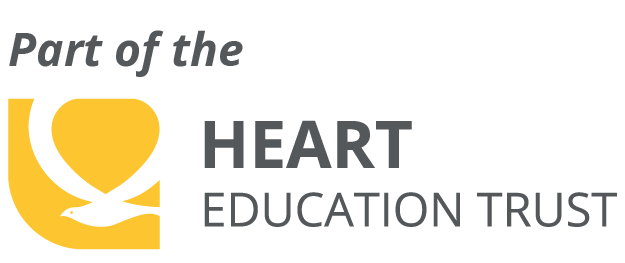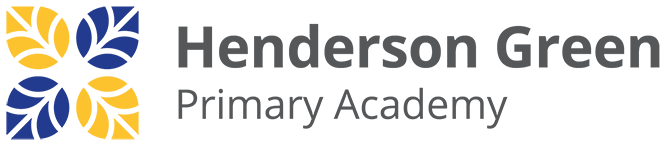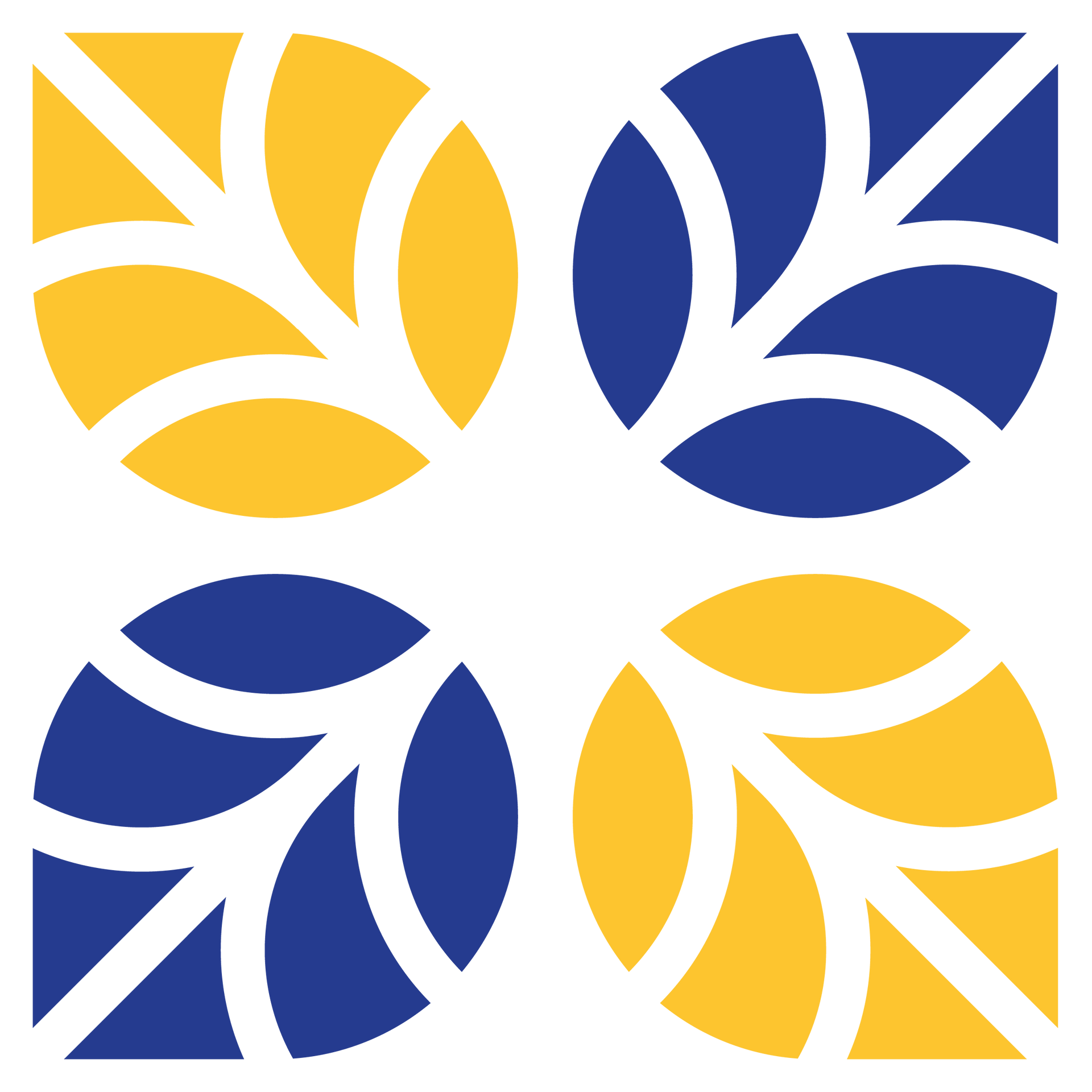
School
meals

Our School meals
School Meals are cooked on our own premises, provided by Aspens Services. Children have a choice of hot dinners (including meat-free and pasta choices), packed lunches and desserts, all run on a three-week cycle. All allergies are catered for.
Aspens Services are a market-leading catering company who are specialists in school food. They pride themselves on providing delicious home-cooked food, catering for all individual dietary requirements and choosing climate friendly meals. 45 out of 48 of our meal choices have a low climate impact, with the remaining three having a below-average carbon footprint.
Menus - Autumn/Winter Term 2023-24
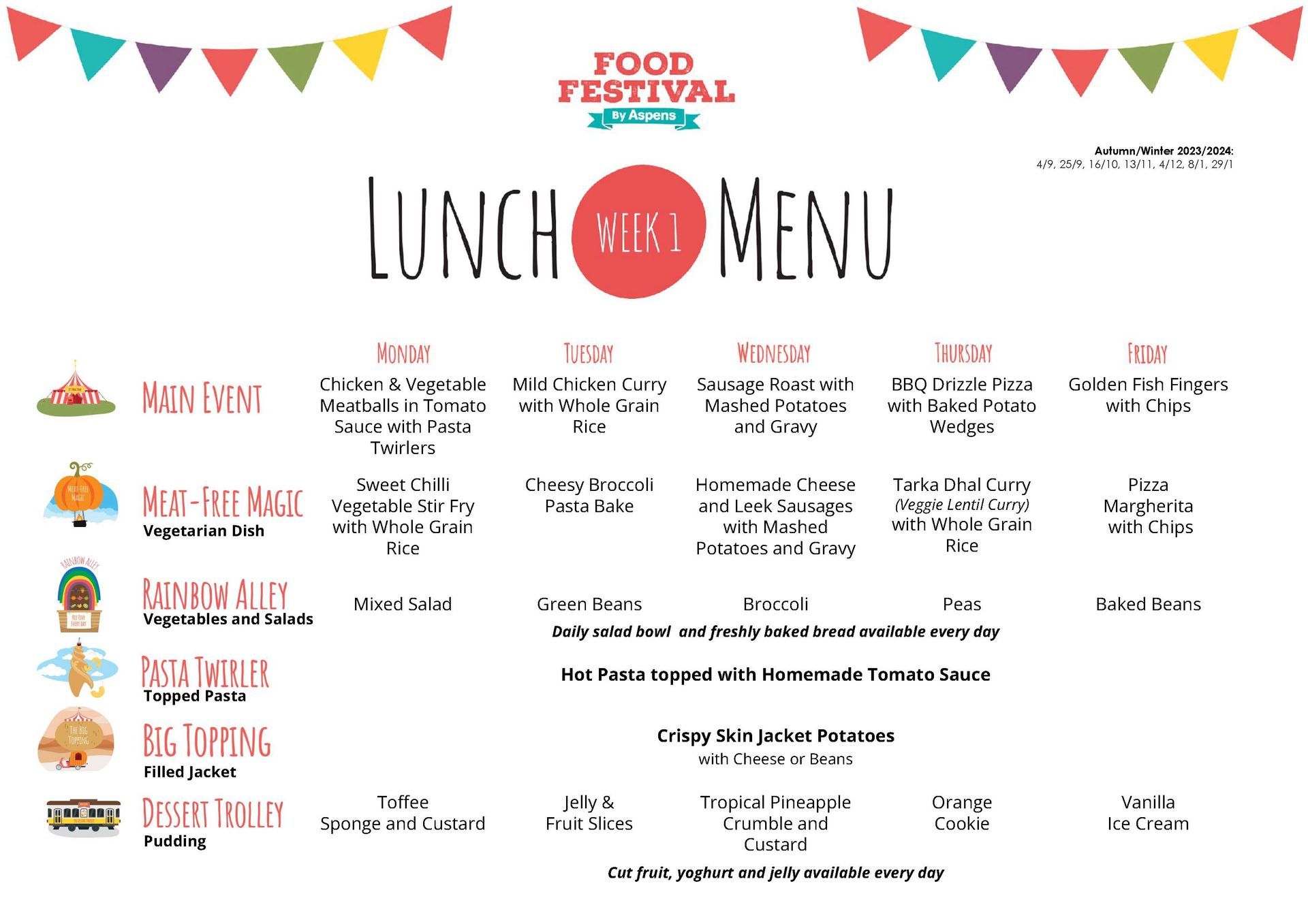
Ordering School meals
For Year 3 and above, meals are charged at £2.41 per day. Please order all meals through Aspens Select.
If you require further support with registering for Select, you can call Aspens on 01905 759 613 - or Aspens will be offering online and in-person support as follows:
- Thursday 1st June, 10am to 12pm - drop-in online session via Google Meet: https://meet.google.com/kee-tywf-saz
- Monday 5th June, 9am to 11am - drop-in online session via Google Meet: https://meet.google.com/kee-tywf-saz
Henderson Green Primary Academy promotes healthy eating and we are a NUT FREE school so we do asked that children’s home packed lunches do not contain the following:
- Nuts
- Fizzy Drinks
- Chocolate
- Sweets
Children are also welcome to bring in their own packed lunch from home.
Registering for Aspens Select
Step 1: Parent Registration :
Visit the Select registration page and input your name, email address and password. You will receive a verification email after you have registered. Simply click on the link to verify, and then you will be able to use the service.
Step 2. Adding your child/children
Visit the Select log-in page to add your child/children. To do this, you will need to add your child’s School Code and a Child Code. If you do not have this, please ask the main office.
If you have more than one child, you can add their additional code once you log-in.
Ordering School meals
Step 1. Logging in
Once you have registered and added your child/children, you will only need your email address and a password to log-in.
You can do this via the
Step 2. Adding credit
If your child doesn’t receive Free School meals, you will need to click on
Purchase Meal Credits
from the top menu. Select how many meal credits you wish to purchase, click on
Buy Meal Credits
and then insert your debit/credit card details.
Step 3. Placing orders
To place a meal order, on the Top Menu click on Orders then Add New/Cancel Order. A calendar will appear. Click on the day which you wish to place an order, and a menu will appear. Click the meal option you want and then Purchase.
Free school meals
All children in Reception, Year 1 and Year 2 receive a free school meal each day under the Universal Infant Free School Meals (UIFSM) scheme.
Each child will receive a delicious, nutritional meal which will help them maximise their learning potential at this critically important time in their school career, without the need for you to register.
Forms for free school meals can be obtained from the office manager.
Henderson Green Primary Academy,
Earlham Grove,
Norwich, NR5 8DX
Telephone: 01603 628030
Email:
office@hendersongreenprimary.co.uk
Henderson Green Primary Academy is a trading name of The HEART Education Trust, a charitable company limited by guarantee registered in England and Wales with company number 08286818. Registered office address: Heartsease Primary Academy, Rider Haggard Road, Norwich Norfolk NR7 9UE.
Tel: 01603 307 820.